How To Create A Channel In Blue WhatsApp Plus?
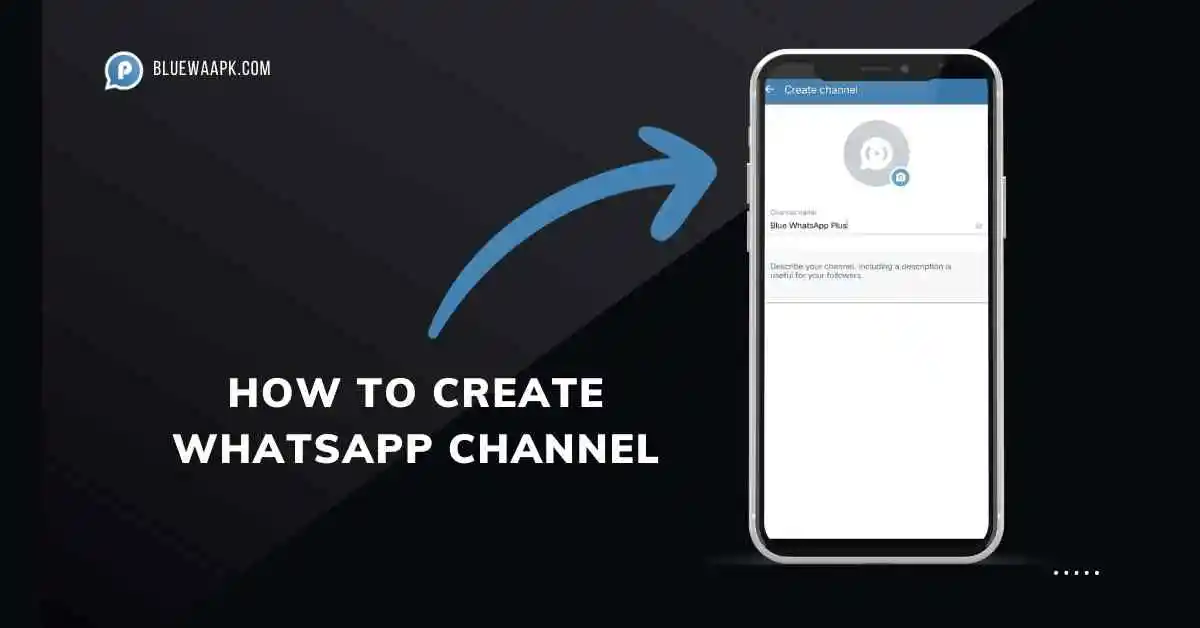
Whatsapp introduced a new tremendous feature called “channel.” It is used to connect with the followers through one-way broadcasts. It allows individuals or organizations to share updates with their followers. In the Channel, you can’t reply to the creator, but only react with the emoji on the updates.
WhatsApp developers are working every day to develop new features like chat lock, hide media from gallery and sharing live locations or channels to connect with followers through channels. You can share updates with the followers through images, audio, videos, texts, stickers, and links. In channels, you can share your updates to chat or any groups, so that people find you and follow your Channel.
How to find WhatsApp channels?
You can find WhatsApp Channel through the recommended channel list, search channel box, or external links. In recommended channels, a list of Channels is shown in the update section according to your channel matrix.
If you want to access any channel, then click on the find channel icon and search for a channel name that you want to find. In the find channel search box, you can filter the Channel by most active, popular, new, or your country bases. To find a Channel in another country, you can change the country at any time from the find channel search box.
User can find the Channel through an external link, the channel admin sends you a link. Click on the link to follow him.
how to follow whatsApp channels?
To follow a quick recommended Channel, click on the “follow” button without opening a channel. The other way to follow any channel is to find it from the search box, go to Channel, and click on the follow button from the top right corner. If you compare both application like Blue WhatsApp and GB WhatsApp, this function is present in both apps.
how to create whatsApp channel?
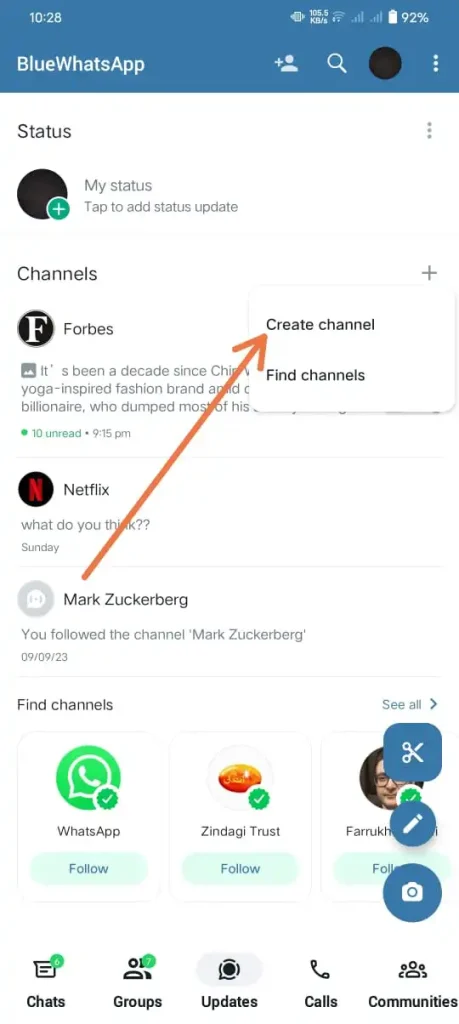
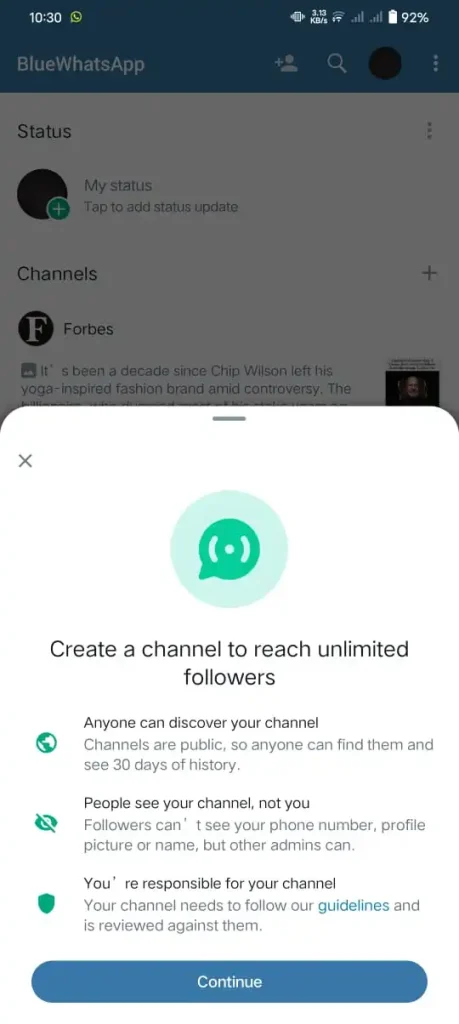
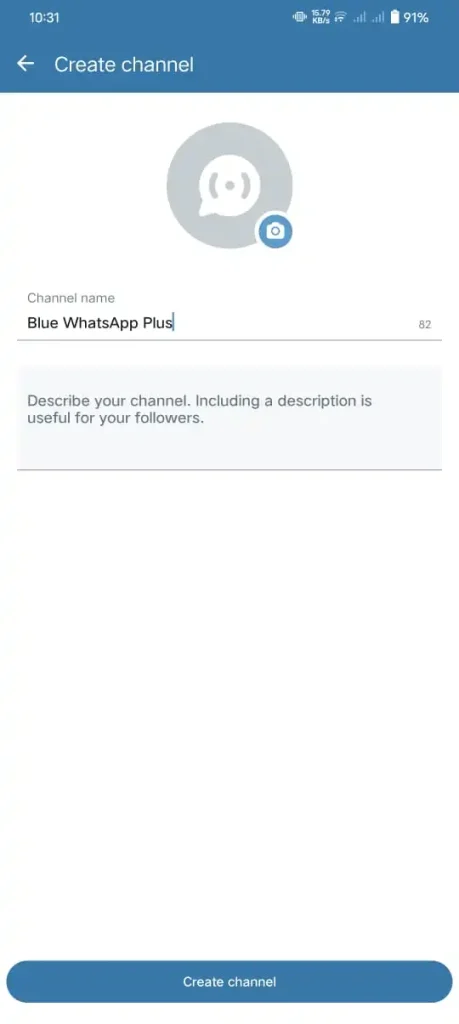
To create a channel on iPhone and WhatsApp web then, follow the same steps as discussed above. You can also create a Channel on a WhatsApp business account by following these steps.
How to delete WhatsApp Channel
Follow this guideline to delete WhatsApp channels.
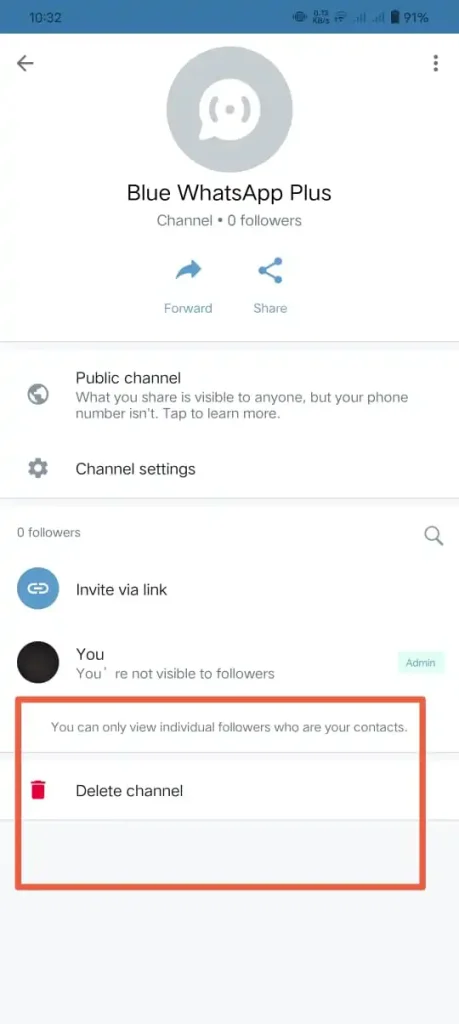
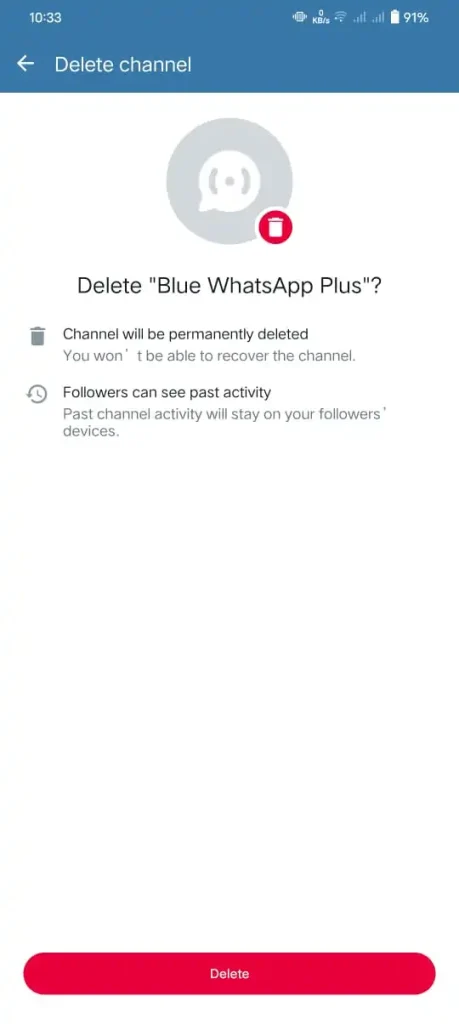

pros and cons of creating whatsApp channel
Pros
Cons
Final Verdict
WhatsApp is a broadcasting messaging tool in which you can interact with followers through images, texts, videos, stickers, and links. WhatsApp channel followers can only react to messages with emojis. It is beneficial to interact with a massive audience. You can create and delete it at any time.